Canva beginner Guide
Canva is a very popular online graphic designing tool. It is a platform for those who are not from technical backgrounds.
It gives power to those people who want to do attractive, beautiful, professional, interactive, and advanced graphic design.
Canva allows designing beautiful designs for your personal, social media, business, and professional without any knowledge of graphic design courses.
What is Canva?
- Canva is an online website and application where we can create and design templates, and banners, and remove image backgrounds and thumbnails.
- It is a free-to-use tool that helps us with video and photo editing.
- It has a huge collection of layouts for all applications like fakebook posts, Instagram posts, certificates, PowerPoint using templates and logos, etc.
Why learn Canva?
- You can easily create your posts and designs without having graphic design skills.
- You can create a professional thumbnail and cover design without hiring any professional.
- You can create ads, cards, invoices, etc. to grow your business.
- You can create your business cards, logos, and resumes.
- you can create invitations cards, printed t-shirts, designs, reels, short videos, etc.
Why is Canva so popular?
- Easy to use.
- Save time and money.
- Huge collection of professional design templates for each application.
- Users get different ideas for their projects.
Benefits of Canva
- Canva is a free designing platform.
- Economical as compared to other platforms.
- Everyone can use it easily.
- No skills or experience is required.
- User-friendly interface.
Disadvantages of Canva
- For some special and good features, we have to pay.
- The mobile platform has fewer features than the desktop version.
How to create an account in Canva?
Step 1: search canva.com in your favorite browser.
Step 2: sign up with your Google account, or Facebook account, or click on create an account.
Step 3: After signing up you will see this kind of interface.
"Congratulations you have successfully set up your account in Canva. Now by yourself, you can start exploring and creating unique designs for your brands and personal use."
Conclusion - Is Canva easy to learn?
After this blog post, you will able to know what Canva is. And how to use it for your niche. After using Canva for some time you will start creating awesome designs and you can convert these skills into income.
Some of the useful links for you as a digital marketer:
🔗 Marketing with content and its importance.
🔗 A 6-step guide to keyword research
🔗 5 reasons creative writing differs from content writing!
🔗 Digital marketing: what are the jobs and opportunities?
🔗 5 Reasons why content marketing is better than advertising.
🔗 3 secrets to successful content marketing.
🔗 Why do you need social media platform strategy?
🔗 Top 7 skills required to become a digital marketer
🔗 A step-by-step guide to writing a blog post

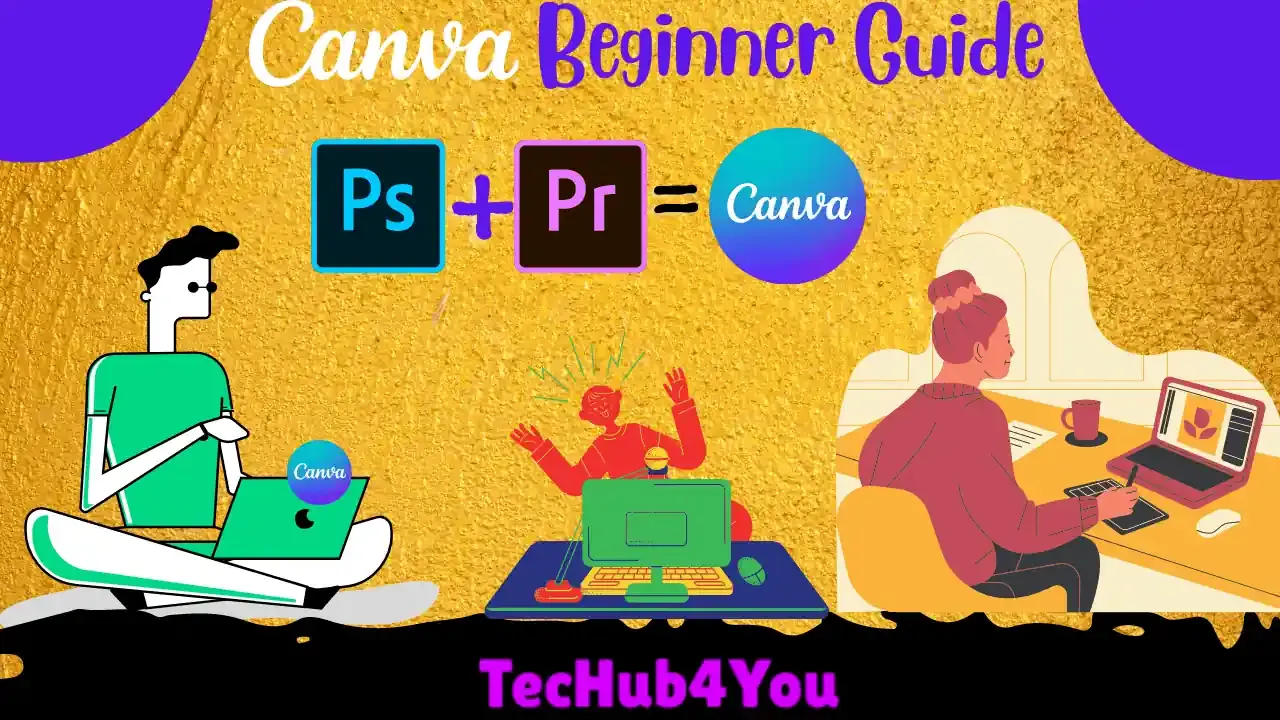
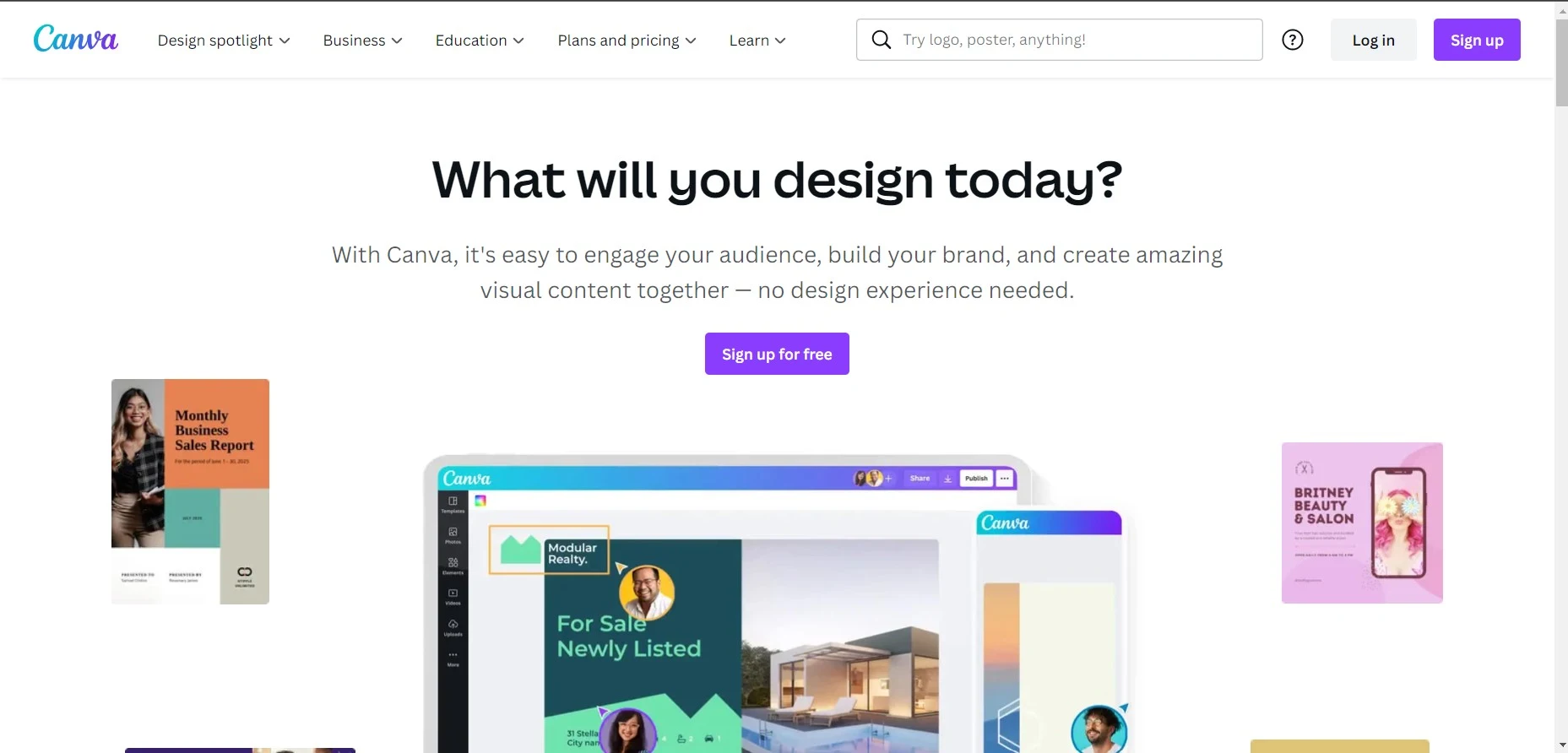
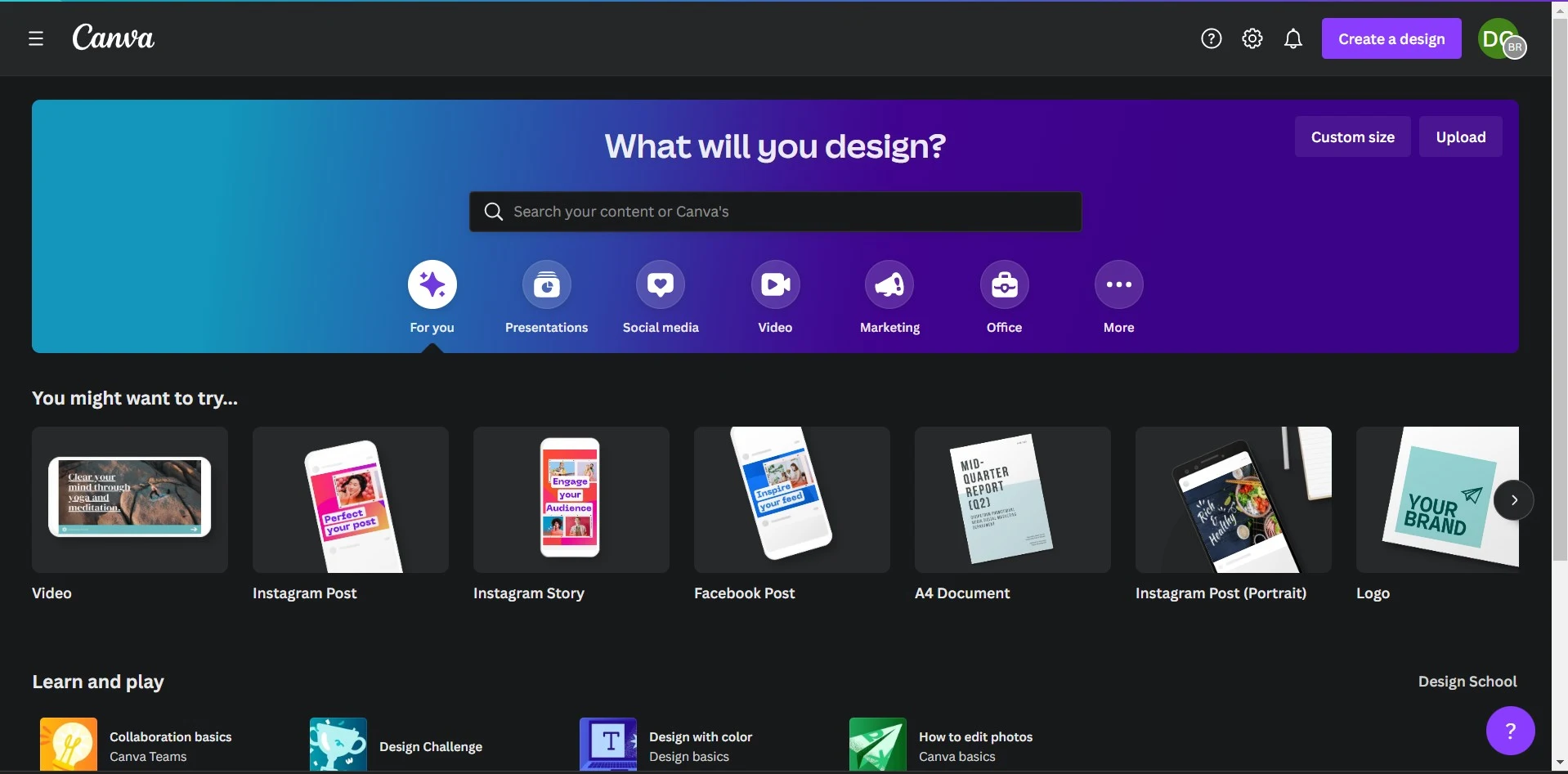



0 Comments
If you have any doubts, please let me know.