Click here for BLE Class 8 Computer Science Model Question – 1 with Answer
Click here for BLE Class 8 Computer Science Model Question – 2 with Answer
Click here for BLE Class 8 Computer Science Model Question – 3 with Answer
1. How can a Nepalese student get information about education from a college?
Colleges themselves put a lot of information on their website. Aside from all the admissions pages, there are usually pages for international students. In addition, you can look up department pages to see the requirements for different majors.
2. Explain the importance of computer graphics.
Computer graphics is a fundamental component of modern technology and has become an essential part of many industries. The importance of computer graphics lies in its ability to create and manipulate visual content in a digital format, allowing for enhanced communication, visualization, and analysis of complex data.
3. What is computer graphics? Explain the features of page layout software.
Computer graphics refer to the creation, manipulation, and display of visual content using computer software and hardware. It involves creating and editing digital images, animations, and videos for a wide range of applications.
Page layout software is a type of computer graphics software that allows users to create and design printed materials such as brochures, flyers, newsletters, and magazines.
4. Define the term HTML. Explain the importance of web page design.
HTML stands for Hypertext Markup Language. It is a markup language used to create and design web pages. HTML allows web designers to structure content on a webpage and define how it is displayed in a web browser.
The importance of web page design lies in its ability to create a visually appealing and engaging online presence.
5. Write short notes on:
i. Adobe In design: Adobe InDesign is a desktop publishing software application used for creating print and digital media designs such as magazines, newspapers, books, brochures, posters, and interactive PDFs. It is a popular tool used by graphic designers, marketing professionals, and publishers.
ii. Adobe Photoshop: Adobe Photoshop is a popular software application used for image editing, photo retouching, and graphic design. It is widely used by photographers, graphic designers, and web designers.
iii. Page layout in graphics: Page layout in graphics refers to the process of designing the visual arrangement of text, images, and other elements on a page. It is an important aspect of graphic design and is used in a variety of media such as books, magazines, brochures, and websites.
iv. MS- Excel: Microsoft Excel is a popular spreadsheet software application used for organizing, analyzing, and presenting data. It is widely used in business, finance, and accounting. Some of its key features include:
Data organization: Excel allows users to organize data in rows and columns and perform calculations on that data.
Data analysis: Excel includes advanced data analysis tools such as pivot tables, charts, and graphs.
Formula and function: Excel includes a range of built-in formulas and functions for performing complex calculations.
Data presentation: Excel allows users to present data in a variety of ways, including charts, graphs, and tables.
Integration: Excel integrates with other Microsoft Office applications such as Word and PowerPoint.
V. Web page and website: A web page is a document that is displayed on the World Wide Web (WWW). It can be accessed through a web browser such as Google Chrome, Firefox, or Safari.
A website is a collection of related web pages that are interconnected through hyperlinks.
Web pages and websites can be created using web development tools and programming languages such as HTML, CSS, and JavaScript. They can be used for a variety of purposes such as e-commerce, information sharing, entertainment, and education.
Web pages and websites are important for businesses, organizations, and individuals as they provide a platform for online presence, communication, and marketing.
Vi. Search engine: A search engine is a software program that searches the internet for web pages and other content that match a specific query or keyword. Popular search engines include Google, Bing, and Yahoo.
6. Define MS-Word. Explain any three features of the word processing package.
MS Word is a popular word-processing software application developed by Microsoft Corporation. It is used for creating, editing, and formatting text-based documents such as letters, reports, and manuscripts.
Some of the key features of MS Word are:
Formatting tools: MS Word includes a range of formatting tools that allow users to apply different styles, fonts, and colors to text, as well as adjust spacing and margins.
Collaboration tools: MS Word includes features that allow users to collaborate on a document in real-time, such as track changes and comments.
Templates: MS Word includes a variety of pre-designed templates for different types of documents, including resumes, flyers, and invoices.
Table creation and management: MS Word includes tools for creating and managing tables, including adjusting column widths, merging cells, and sorting data.
Mail merge: MS Word includes a mail merge feature that allows users to create personalized letters or emails for a large number of recipients.
AutoCorrect: MS Word includes an AutoCorrect feature that automatically corrects common spelling and grammar errors as the user types.
7. Explain the role of requirement analysis and documentation in software development.
Requirement analysis and documentation play a critical role in software development by helping to ensure that the software meets the needs of its users and stakeholders.
Requirement analysis is the process of gathering, documenting, and analyzing the needs and requirements of the software system. This involves identifying the goals and objectives of the system, the stakeholders who will be using the system, and the specific functions and features that are required.
Documentation is the process of capturing and recording the requirements, design, implementation, and testing details of the software system. This includes creating documentation such as user manuals, design specifications, and test plans.
8. What is MS Access? List its two features.
MS-Access is a relational database management system developed by Microsoft. It is used for creating and managing small to medium-sized databases, and it is widely used in businesses and organizations for various purposes, such as data entry, reporting, and analysis.
Some of the key features of MS Access are:
Forms: MS Access includes a form design feature that allows users to create custom forms for data entry and editing. These forms can include various controls such as text boxes, combo boxes, and checkboxes.
Queries: MS-Access includes a query design feature that allows users to create custom queries to retrieve and manipulate data from one or more tables in the database. Users can use a graphical user interface to create queries and specify criteria for filtering and sorting data.
Reports: MS Access includes a report design feature that allows users to create custom reports for presenting data from the database in a variety of formats. Reports can include tables, charts, and graphics.
Macros: MS Access includes a macro design feature that allows users to automate repetitive tasks in the database. Macros can be used to automate tasks such as data entry, report generation, and data validation.
Integration with other Microsoft applications: MS-Access integrates well with other Microsoft applications such as Excel and Word, allowing users to import and export data between applications and automate workflows.
9. What is functions? Write any two functions supported by MS Excel.
In MS Excel, a function is a predefined formula that performs a specific calculation or operation. Functions in Excel can range from simple calculations, such as adding or subtracting numbers, to more complex operations such as statistical analysis or financial calculations.
Here are two common functions supported by MS Excel:
SUM: The SUM function is used to add up a range of numbers in a worksheet. It takes one or more arguments, which can be individual numbers, ranges of cells, or arrays. For example, the formula =SUM(A1:A5) would add up the values in cells A1 through A5.
AVERAGE: The AVERAGE function is used to calculate the average of a range of numbers in a worksheet. It takes one or more arguments, which can be individual numbers, ranges of cells, or arrays. For example, the formula =AVERAGE(A1:A5) would calculate the average of the values in cells A1 through A5.
10. Write short notes on:
i. Presentation software: Presentation software is a type of software used to create and deliver presentations. It allows users to create slides that include text, images, videos, and other multimedia elements, which can be displayed in a linear sequence to an audience. Popular presentation software includes Microsoft PowerPoint, Google Slides, and Apple Keynote. Presentation software is commonly used in business, education, and entertainment settings to convey information and ideas to a group of people.
ii. Computer graphics: Computer graphics refers to the creation, manipulation, and rendering of images and visual content using computer technology. It includes both two-dimensional and three-dimensional graphics and can be used for a wide range of applications such as video games, animation, film, and digital art. Computer graphics software includes programs such as Adobe Photoshop, Autodesk 3ds Max, and Blender. Computer graphics are used in a variety of industries, from architecture and engineering to advertising and entertainment.
iii. Computer Network: A computer network is a group of interconnected devices, such as computers, servers, printers, and other peripherals, that are linked together to facilitate communication and data sharing.
Computer networks can be classified by their size, complexity, and geographic scope. They can be as small as a local area network (LAN) within a single building or as large as a wide area network (WAN) that spans multiple cities or even countries.
Computer networks use a variety of technologies and protocols, including Ethernet, Wi-Fi, and the Internet Protocol (IP), to allow devices to communicate with each other and share resources. Computer networks are essential for enabling modern communication, commerce, and information sharing, and are widely used in both personal and professional settings.
11. Write the functions of shortcut keys:
i. CTRL+P
ii. CTRL+B
iii. CTRL+A
iv. F5 key
i. CTRL+P:
The shortcut key CTRL+P is used to open the Print dialog box in many applications, including web browsers and word processors. It allows users to quickly print the current document or page.
ii. CTRL+B:
The shortcut key CTRL+B is used to bold selected text in many applications, including word processors and email clients. It can be used to emphasize important text or headings.
iii. CTRL+A:
The shortcut key CTRL+A is used to select all of the text or objects in a document or window. It can be used to quickly copy or delete large amounts of content.
iv. F5 key:
The function of the F5 key varies depending on the application, but it is commonly used to refresh or reload the current page or document. In web browsers, pressing F5 will reload the current webpage, while in PowerPoint, it is used to start a slideshow from the beginning. In some programming environments, F5 is used to run or debug code.
12. Write the name of any 2 software used for page layout.
Adobe InDesign: Adobe InDesign is a desktop publishing software that allows users to create and publish print and digital documents such as magazines, books, brochures, and flyers. It offers a wide range of features for layout design, including the ability to create master pages, manage typography and styles, and handle complex graphics and images.
QuarkXPress: QuarkXPress is a desktop publishing software similar to Adobe InDesign, which allows users to create and publish print and digital documents. It offers advanced typography and layout features, including precise text formatting and spacing, automatic page numbering, and the ability to handle complex graphics and images.
13. What is presentation software? Two features of MS PowerPoint.
Presentation software is a type of software used to create and deliver presentations. It allows users to create slides that include text, images, videos, and other multimedia elements, which can be displayed in a linear sequence to an audience. Popular presentation software includes Microsoft PowerPoint, Google Slides, and Apple Keynote. Presentation software is commonly used in business, education, and entertainment settings to convey information and ideas to a group of people.
Slide Transitions: MS PowerPoint provides various slide transitions that can be used to add visual effects between slides during a presentation. These transitions can be customized to control their duration, direction, and other parameters. Slide transitions can add interest and engagement to a presentation, making it more dynamic and professional.
Animation Effects: MS PowerPoint also provides animation effects that can be applied to individual objects on a slide, such as text boxes, images, and shapes. These animation effects can be used to make the objects appear, disappear, or move across the slide in various ways. Animation effects can help to emphasize important points, draw attention to specific content, and keep the audience engaged throughout the presentation.
14. What is a spreadsheet program? Two features of MS-Excel.
A spreadsheet program is a software application that allows users to organize, analyze, and manipulate data in a tabular format. One of the most widely used spreadsheet programs is Microsoft Excel. Here are two features of MS Excel:
Formulas and Functions: MS Excel provides a wide range of built-in formulas and functions that can be used to perform calculations and analyze data. These include simple arithmetic operations like addition, subtraction, multiplication, and division, as well as more advanced functions like statistical analysis, financial calculations, and date/time calculations. These formulas and functions can be used to automate repetitive tasks, save time, and improve accuracy in data analysis.
Data Visualization Tools: MS Excel provides various tools for visualizing data, including charts, graphs, and pivot tables. These tools allow users to transform raw data into clear, easy-to-understand visual representations, such as bar charts, pie charts, line graphs, and scatter plots. Users can customize these visualizations by changing colors, fonts, labels, and other parameters, making it easy to communicate complex data in a meaningful way.

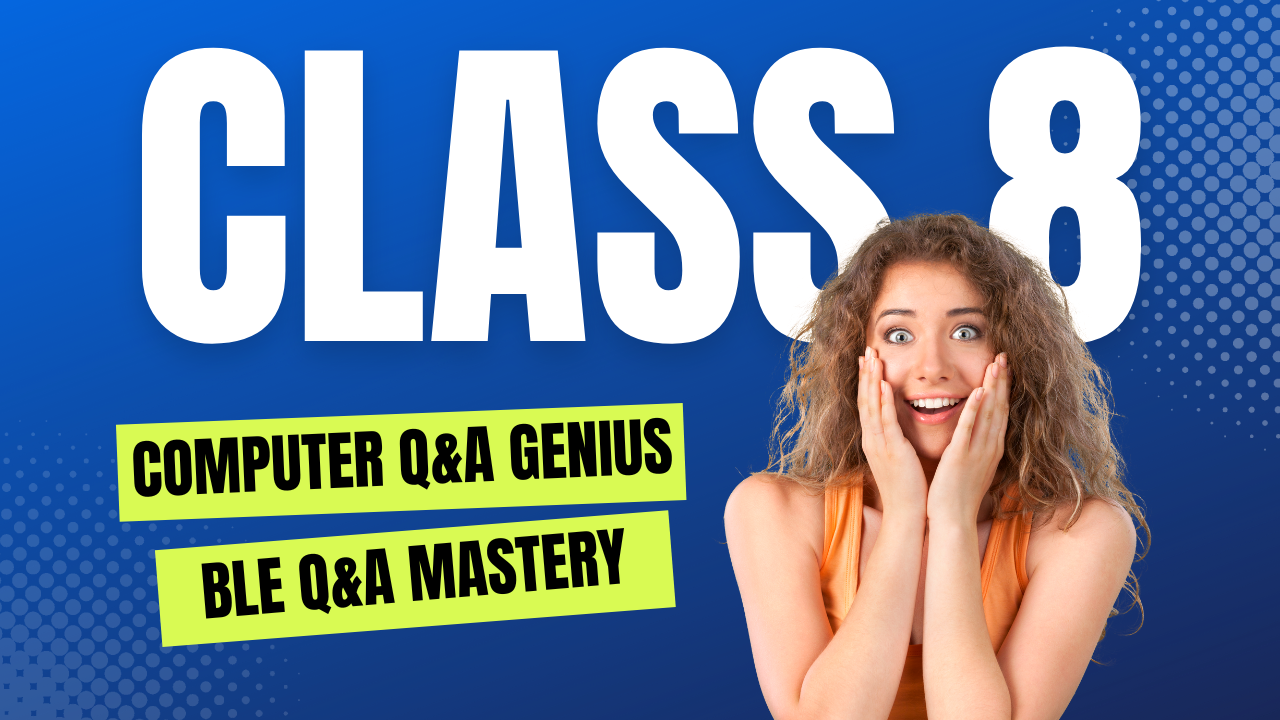



3 Comments
Can I ask you some question
ReplyDeletePlease tell me importance question for BLE final exam of computer subjects
ReplyDeletewhich number system is known as universal number system??
ReplyDeleteIf you have any doubts, please let me know.