Introduction - Computer Basics
In today's digital world, computers have become an integral part of our daily lives. From personal use to business operations, computers play a crucial role in various aspects of our modern society. In this article, we will delve into the basics of computers, including what a computer is, how it works, its characteristics, modern application areas, and limitations. So, let's dive in and explore the fascinating world of computers!
What is a Computer?
A computer is an electronic device that processes data and performs tasks according to a set of instructions called programs or software. It can input, store, process, and output data in various forms, such as text, images, videos, and sounds. Computers can be classified into different types, such as personal computers, laptops, servers, mainframes, and supercomputers, each with its own capabilities and applications.
Working of a Computer (Input, Process, Output, Storage)
Computers work based on a series of complex operations involving hardware and software components. The hardware components of a computer include the central processing unit (CPU), memory (RAM), storage devices (such as hard drives and solid state drives), input devices (such as keyboards and mice), and output devices (such as monitors and printers). The software components include the operating system, applications, and programming languages.
The CPU, also known as the brain of the computer, carries out instructions and performs calculations. It fetches instructions from memory, decodes them, executes them, and stores the results back in memory or outputs them to external devices. Memory, or RAM, is used to store data and instructions temporarily while the computer is in use. Storage devices, such as hard drives and SSDs, store data permanently even when the computer is turned off.
Input devices allow users to enter data and instructions into the computer, while output devices display or produce the results. The operating system manages the computer's hardware and software resources, controls the execution of programs, and provides a user interface for interaction. Applications, or software programs, perform specific tasks, such as word processing, web browsing, and gaming. Programming languages are used to create software programs by writing code.
Characteristics of Computers
Computers have several key characteristics that make them powerful and versatile tools for various tasks. These characteristics include:
Speed: Computers can perform millions or even billions of operations per second, allowing them to process data quickly and efficiently.
Accuracy: Computers perform operations with high precision and minimal errors, ensuring reliable results.
Storage Capacity: Computers can store vast amounts of data, ranging from text to multimedia files, making them ideal for data-intensive tasks.
Automation: Computers can perform tasks automatically without human intervention, reducing the need for manual labor and increasing efficiency.
Versatility: Computers can be programmed to perform a wide range of tasks, making them adaptable to different applications and industries.
Connectivity: Computers can be connected to networks, allowing for communication, data sharing, and collaboration across the globe.
Scalability: Computers can be upgraded or expanded to meet increasing demands for processing power, storage, and performance.
Modern Application Areas of Computers
Computers are used in various fields and industries due to their versatility and capabilities. Some of the modern application areas of computers include:
Education: Computers are used in schools and universities for teaching, learning, research, and administration. They provide access to educational resources, facilitate online learning, and enable communication and collaboration among students and teachers.
Business: Computers are used in businesses for managing operations, processing transactions, analyzing data, and communicating with customers and partners. They support functions such as accounting, human resources, marketing, supply chain management, and customer relationship management, making business processes more efficient and effective.
Healthcare: Computers are used in the healthcare industry for managing patient records, scheduling appointments, conducting research, and analyzing medical data. They also assist in medical diagnosis, monitoring, and treatment planning, leading to improved patient care.
Communication and Media: Computers play a vital role in communication and media industries, enabling activities such as email, social media, digital marketing, content creation, and multimedia production. They facilitate global communication, information dissemination, and entertainment, shaping the way we connect and share information.
Science and Research: Computers are indispensable tools in scientific research, supporting tasks such as data analysis, simulation, modeling, and experimentation. They accelerate scientific discoveries, facilitate data-driven research, and enable collaboration among researchers worldwide.
Design and Creativity: Computers are widely used in creative fields such as graphic design, animation, video production, and music composition. They provide powerful tools for creating digital content, editing and enhancing visuals and producing multimedia artworks.
7. Gaming and Entertainment: Computers are at the forefront of the gaming and entertainment industry, powering video games, virtual reality experiences, and multimedia content. They provide immersive and interactive experiences, offering a wide range of entertainment options to users.
Limitations of Computers
Despite their numerous advantages, computers also have some limitations. These limitations include:
Dependence on Electricity: Computers require a constant source of electricity to function, which may not be available in all locations or during power outages, limiting their usability.
Vulnerability to Hardware Failure: Computers rely on complex hardware components that can fail due to various reasons, such as wear and tear, overheating, or manufacturing defects. This can result in data loss, system downtime, and increased maintenance costs.
Security Risks: Computers are susceptible to security threats, such as viruses, malware, hacking, and data breaches, which can compromise the confidentiality, integrity, and availability of data and systems.
Need for Regular Updates and Maintenance: Computers require regular updates, patches, and maintenance to ensure optimal performance, security, and compatibility with new software and hardware, which can be time-consuming and costly.
Lack of Emotional Intelligence: Computers lack emotional intelligence and human-like reasoning abilities, making them limited in tasks that require empathy, creativity, intuition, and complex decision-making.
Ethical Concerns: Computers raise ethical concerns related to privacy, data protection, automation of jobs, and the impact on society and the environment.
Conclusion
In conclusion, computers have revolutionized the way we live and work, becoming indispensable tools in various fields and industries. They have incredible speed, accuracy, storage capacity, and versatility, enabling tasks that were once unimaginable. From education to business, healthcare to communication, and beyond, computers have transformed our world. However, they also have limitations, such as dependence on electricity, hardware failures, security risks, and ethical concerns. It is essential to understand both the capabilities and limitations of computers to harness their power effectively. As technology continues to advance, computers will likely play an even more significant role in shaping our future. So, let's embrace the world of computers and continue to explore their limitless possibilities.
Note of Unit-2 of Class Nine: Types of Computer
Chapter 4: Computer Hardware

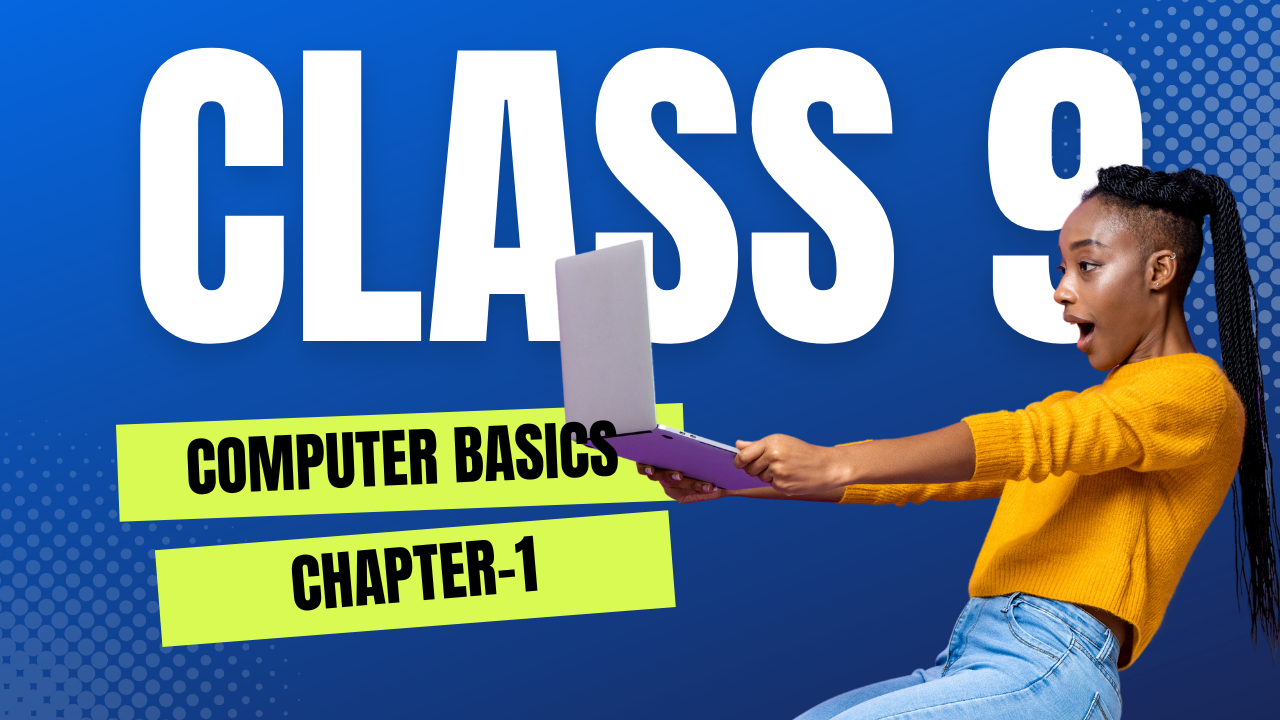



0 Comments
If you have any doubts, please let me know.